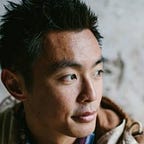A quick and rough UX/UI design checklist
The following is a little checklist I’ve been keeping whilst working at IG.com as a UX designer, it’s a useful reminder for me whilst designing different aspect of the trading platform. Its certainly a piece of work-in-progress and feedbacks are most welcomed.
P.S. Unfortunately, importing the list into Medium have completely screwed up the formatting
Before we start — Do we have a clear objective in mind
- What do we want the users to do
- What don’t we want the users to do
- What data do we have to support the work
- What are the metrics we are looking for to track whether we meet desired behaviour
- What assumptions are we making?
- What assumptions are the stakeholders/business team making
- Who will be involved in this project? Decision-makers, Stakeholders, Dev teams…
During the design, does the UI…
- Respecting existing Patterns
a. Within the company’s design system
b. Within the financial market
c. Within the OS (e.g. HIG)
d. Within IG’s dev team’s UI pattern
e. Accessibility
f. Previous steps
g. If it's new
-i. The ability to adapt the above for the new interface
- ii. How would it scale for other teams, products, or platform?
h. The expected mental model
i. Terminologies - Providing Guidance & Help
a. In what way can this confuse the user
b. In what way can this mislead the user
c. Clear affordance for interactable elements (Clickable / hover / Drag..etc)
d. A clear focus for the user to continue
e. What assumptions are we forcing the user to work with?
f. Clear but short instructions to continue (Not too simple, boring, or long)
g. Clear primary UI for the next step
h. Does this interface contain all info needed to make a decision?
i. A UI for the previous step if applicable
j. Is there a clear escape route if the user changes their mind
k. Signposts to get further help
l. What possible mistakes could the user make?
m. How soon can we tell the user of their mistake?
n. How can the user recover? - What about the bigger picture?
a. Does the interface “work” with the rest of the screen?
b. Does it assist in the long term business goal?
c. How will this fit in with the rest of the user’s journey on IG?
(Phone calls, email, on MyIG…)
d. How will this affect developers
e. How will this affect future design projects? - Becoming better at the task (i.e. Trading)
a. Are we encouraging best practices
b. Are we reducing the likelihood of impulsive actions
c. Are we encouraging research
d. Are we encouraging reflection
e. Are we reminding the user of the risk of their potential actions - Efficient use of the resource (time/money/opportunities)
a. Can this step/interface be skipped, simplified or merged?
b. For the design team
c. For dev team (speak with a dev)
d. For user testing? - How confident are we with this interface?
a. What’s the most important metric for this page?
b. How soon can we get feedback
c. Who should we get feedback
d. Who is the stakeholder
e. What are the business/legal must-have elements?
f. Does it require testing?
- How soon can we start testing?
- What shoudl the KPI be?
- What will we test with?
- Screens, clickable prototype, actual coded UI.
- Who should we test with? - What should the deliverables be?
a. Single source of truth (ideally in Wiki, JIRA or Sketch)
b. The design file should be available for all
d. If prototype, is it clickable? With Animation? Be clear what the prototype isn’t showing? - Should this interface inform the user any of the following
a. Opportunities
b. Risks
c. Cost
d. Progress
After the initial design
TEST! I feel like this should be an entire list on its own, so I won’t go into details here. Basically, do as much testing as early as possible. Test with domain experts, and most importantly test with actual users, watch how they use a tool and ask questions after
As I mentioned at the start, this is still WIP, and constructive feedbacks are most welcomed :)